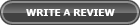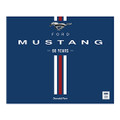Loading... Please wait...
Loading... Please wait...Categories
You Recently Viewed...
Our Newsletter
Product Description
Roush Aviation 2-Color White/Red Small Decal (5722)
White Roush and Red Aviation Logo on Decal. Approx. Size: 2.5" H x 4" W
Installation guidelines: Make sure your surface is non porous, smooth, and free of texture or decal will not be able to adhere. Also, make sure it is clean prior to installing (no wax or residue from car cleaners). Check into what is recommended for cleaning your surface and make sure to spot test whatever you use to make sure it is safe. The surface should be completely dry prior to installation. Ideal temperature for installation is between 65-72 degrees but vinyl can be installed as low as 50 degrees and up to 90 degrees. Tape the top of the decal to the surface using low adhesive tape. Then lift up and slowly remove the backing. Then slowly lower the decal to the surface while smoothing across the length of it with your fingers from top to bottom making sure there are no air bubbles. Then use a credit card to squeegee over the top of it with some pressure. Then slowly peel the top pre-mask off making sure the decal is releasing from the top pre-mask. If any part is not releasing from the top pre-mask then slowly lay the pre-mask back down to the surface and squeegee over the top of that section again with credit card then slowly try to remove the top pre-mask again. Please note these are just some guidelines on how to install decal. We are not in any way responsible for application errors and are not able to send replacement decals.